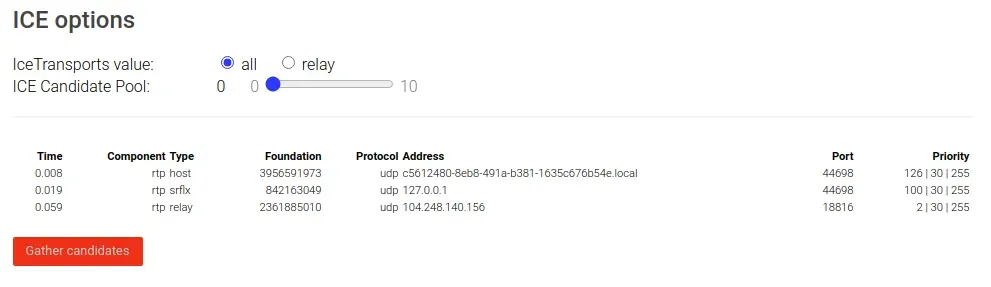TURN
Traversal Using Relays around NAT (TURN) is a protocol that assists in traversal of Network Address Translators (NAT) or firewalls for multimedia applications. It is most useful for clients on networks masqueraded by symmetric NAT devices.
Coturn
Coturn is a media traffic NAT traversal server and gateway that can be used as a general-purpose network traffic TURN server.
Install using official docker image instrumentisto/coturn.
docker run -d --network=host \
-v $(pwd)/turnserver.conf:/etc/coturn/turnserver.conf \
instrumentisto/coturn
Configure using the conf file.
# TURN server name and realm.
realm=test
server-name=turntest
# IPs the TURN server listens to.
listening-ip=0.0.0.0
# External IP-Address of the TURN server.
external-ip=203.0.113.1
# Main listening port.
listening-port=3478
# Ports that are open for communication.
min-port=49152
max-port=49200
# Use fingerprint in TURN message.
fingerprint
# Log file path.
log-file=/etc/coturn/turn.log
# Enable verbose logging.
verbose
# Certificates.
cert=/etc/coturn/cert.pem
pkey=/etc/coturn/pkey.pem
# User for the TURN authentification.
user=test:test123
# Command line password.
cli-password=test123
# Enable long-term credential mechanism.
lt-cred-mech
Test using Trickle ICE.
- Add the TURN server.
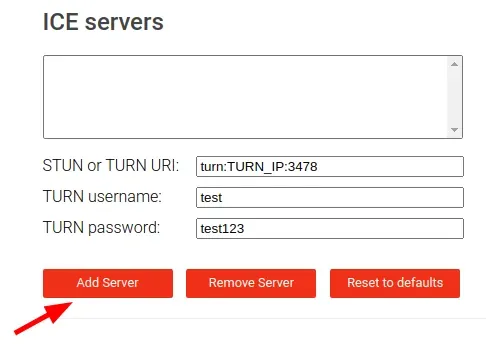
- Gather ICE candidates.

- Check ICE candidates.