NDI

Network Device Interface (NDI) is a royalty-free software standard developed by NewTek to enable video-compatible products to communicate, deliver, and receive high-definition video over a computer network in a high-quality, low-latency manner that is frame accurate and suitable for switching in a live production environment.
Index
Studio Monitor
Web Control
Studio Monitor can be controlled via HTTP requests on port 80 (each new window on 81, 82, etc).
Get source list.
curl http://127.0.0.1/v1/sources
Get source list and configuration.
curl http://127.0.0.1/v1/configuration
Change source to None.
curl -H "Content-Type: application/json" -X POST -d '{"version":1,"NDI_source":""}' http://127.0.0.1/v1/configuration
curl -H "Content-Type: application/json" -X POST -d "{\"version\":1,\"NDI_source\":\"\"}" http://127.0.0.1/v1/configuration
Change source.
curl -H "Content-Type: application/json" -X POST -d '{"version":1,"NDI_source":"<Machine> (<Stream>)"}' http://127.0.0.1/v1/configuration
curl -H "Content-Type: application/json" -X POST -d "{\"version\":1,\"NDI_source\":\"<Machine> (<Stream>)\"}" http://127.0.0.1/v1/configuration
Switch on/off hardware acceleration.
curl -H "Content-Type: application/json" -X POST -d '{"version":1,"decorations":{"hw_accel":true}}' http://127.0.0.1/v1/configuration
curl -H "Content-Type: application/json" -X POST -d "{\"version\":1,\"decorations\":{\"hw_accel\":false}}" http://127.0.0.1/v1/configuration
Switch on/off tally.
curl -H "Content-Type: application/json" -X POST -d '{"version":1,"decorations":{"tally":true}}' http://127.0.0.1/v1/configuration
curl -H "Content-Type: application/json" -X POST -d "{\"version\":1,\"decorations\":{\"tally\":false}}" http://127.0.0.1/v1/configuration
Remove Authentication
Navigate to the folder:
C:\Users\<User>\AppData\Local\NDI\Studio Monitor\authentication\
Delete the file web_passwords.
Discovery Service
Discovery service may help mitigate certain issues related to Multicast DNS (mDNS) traffic on computer networks.
- Run the
NDI Discovery Service.exeapplication located at:
C:\Program Files\NDI\NDI 5 Tools\Discovery
By default it runs on port 5959.
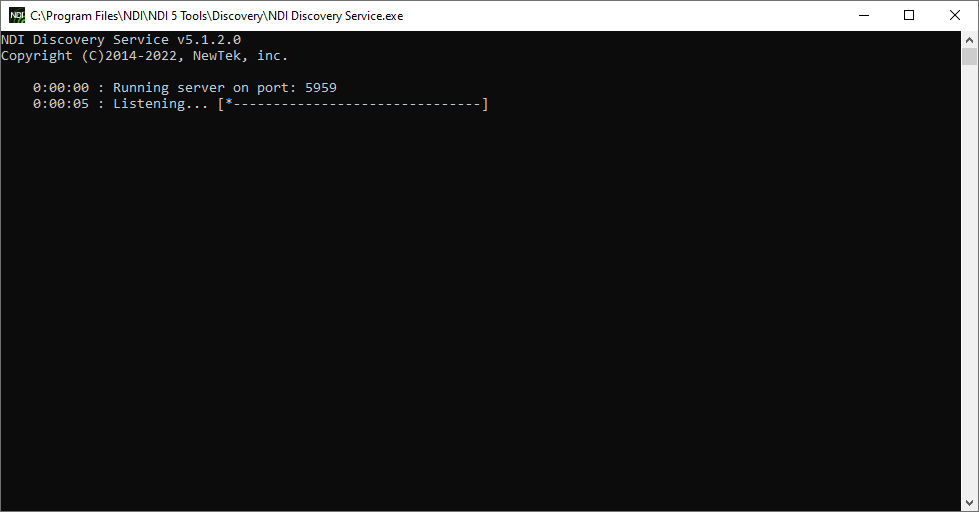
- Run the
Access Managerapplication fromNDI Toolsin the discovereable machines, go toAdvanced, toggle onDiscovery Serversand insert the IP address of the machine that runs the server.
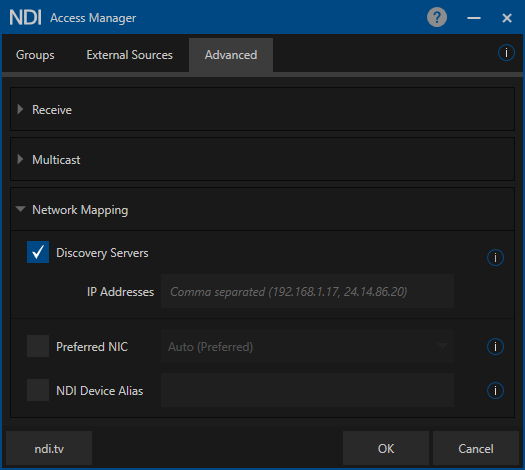
NDI is now using the discovery service instead of mDNS.