LiveKit
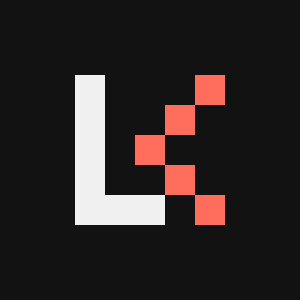
LiveKit is an open source project that provides scalable, multi-user conferencing over WebRTC.
Index
General
The documentation has guides and API references for deployment, working with rooms, etc.
Deployment can be made using the official Docker image. The server is configured using the livekit.yaml configuration file, a sample is available in the official repository.
Example of livekit.yaml:
port: 7880
rtc:
port_range_start: 50000
port_range_end: 50200
tcp_port: 7881
use_external_ip: true
keys:
<API_KEY>: <API_SECRET>
logging:
json: false
level: info
Start in development mode.
livekit-server --dev
Create a room join token.
LIVEKIT_KEYS="<key>: <secret>" ./livekit-server create-join-token --room <room> --identity <user>
CLI
The livekit-cli command-line interface can be used to access server APIs, create tokens, create and join rooms, generate test traffic, etc.
Create a token.
livekit-cli create-token \
--api-key <key> --api-secret <secret> \
--join --room <room> --identity <user> \
--valid-for 24h
Simulate a test publisher.
livekit-cli join-room \
--url <url> \
--api-key <key> --api-secret <secret> \
--room <room> --identity <user> \
--publish-demo
Publish media files.
livekit-cli join-room \
--room <room> --identity <user> \
--publish path/to/video.ivf \
--publish path/to/audio.ogg \
--fps 23.98
- Note that it's important to match video framerate with the source to prevent out of sync issues.
Simulate audio room.
livekit-cli load-test \
--url <url> \
--api-key <key> --api-secret <secret> \
--room <room> --audio-publishers 10 --subscribers 1000
Simulate large meeting.
livekit-cli load-test \
--url <url> \
--api-key <key> --api-secret <secret> \
--room <room> --video-publishers 150 --subscribers 150
Simulate livestreaming.
livekit-cli load-test \
--url <url> \
--api-key <key> --api-secret <secret> \
--room <room> --video-publishers 1 --subscribers 3000